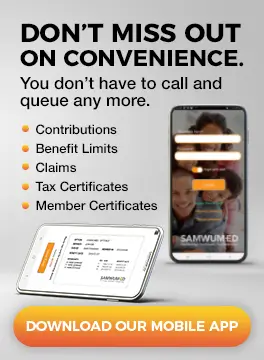The Website Chat allows you to engage with us in real time via email message during normal operating hours. After hours, you can leave a message, and we will respond to you the following day.
How to use webchats (Step by step process)
Step 1: Please visit our website: www.samwumed.org (You can utilise your cell phone, personal computer and tablet to login onto our website).
Step 2: Once the website page opens, kindly refer to the bottom of your right-hand side on your screen.
Step 3: Click on the small round speech bubble icon.
Step 4: Once you click on the icon, a chat spreadsheet will then open. Type in your name, and click start chatting, and a consultant will start communicating with you.